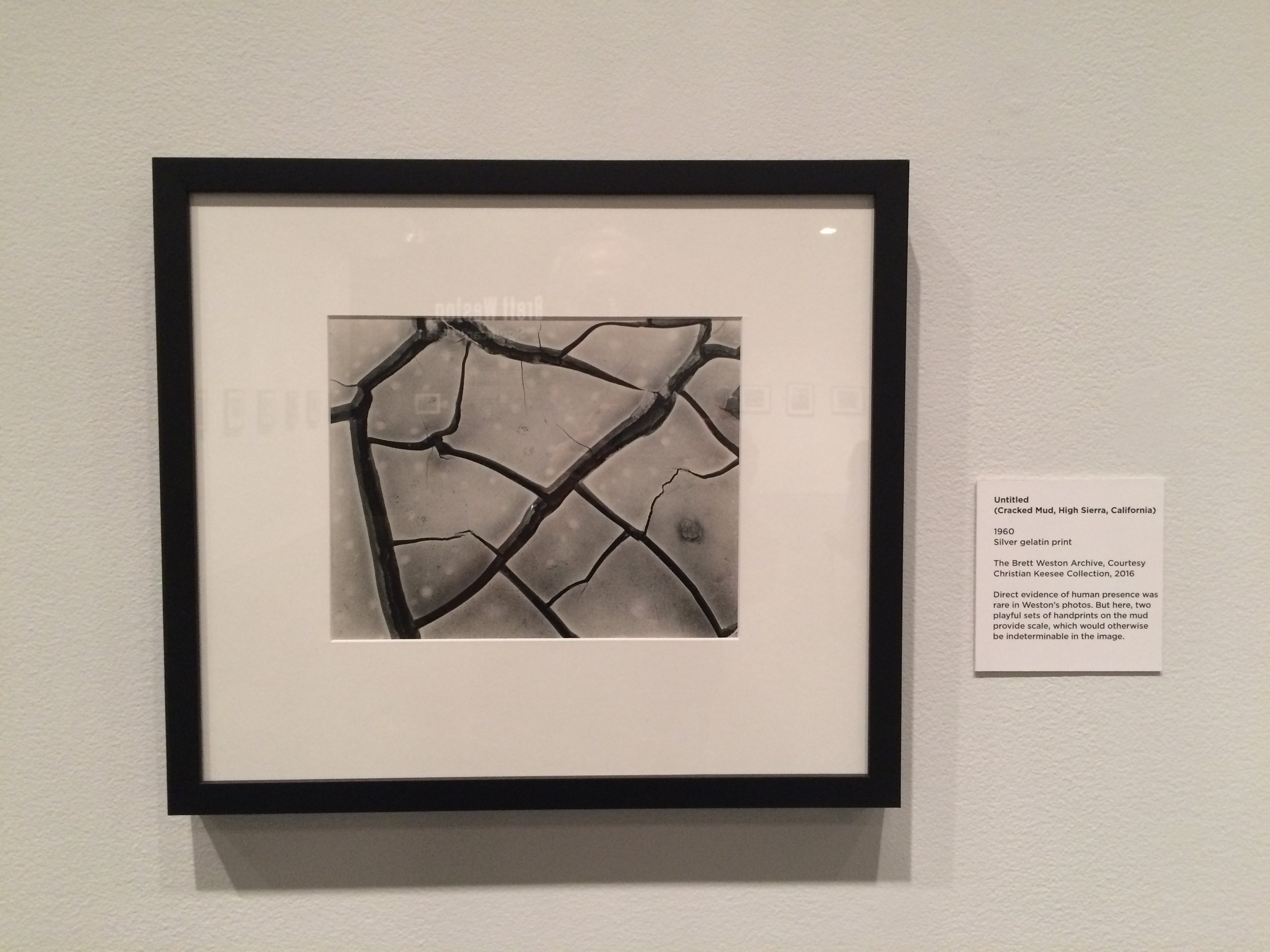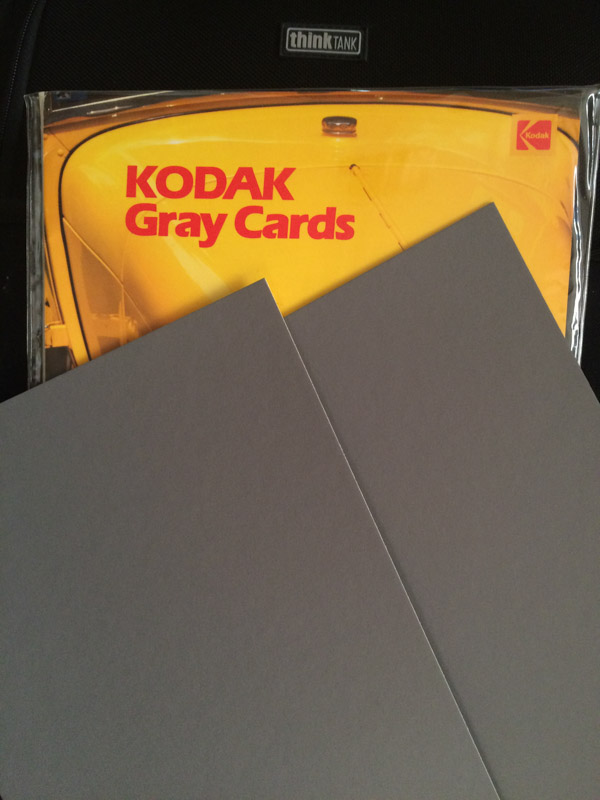There is a terrific exhibit of the work of Brett Weston at the Pasadena Museum of California Art. He is one of my all time favorite photographers who is vastly under appreciated in today's photography world.
Born in 1911 he was the son of one of the most famous photographers ever, Edward Weston. Edward had 4 sons, Chandler, Brett, Neil, and Cole. While still in his teens Brett started to make a name for himself and his work was shown with his fathers and later in solo shows. There was no father and son rivalry, Edward respected his son and his work and they worked side by side for many years. When Edward was diagnosed with Parkinson's in the late 40's Brett put aside his work and helped his father with printing his negatives. After the death of his father in 1958 Brett resumed his work.
Brett's work is very graphic in nature and quite beautiful to look at. It is such a shame that there have not been any books printed in the last 20 years showcasing his work. There are 42 prints in the exhibition at the Pasadena Museum of Art. They are contact prints and the detail in the work is incredible.
Back in 1991 on the occasion of Brett's 80th birthday he gathered dozens of friends over to his home and did the unthinkable. He burned all of his negatives. He was upset that his family had been reprinting Edward's negatives for so many years and did not want the same fate for his work. He felt that only he should print his negatives. So into the fire they went. He continued photographing and when he was done printing each project he burned those negatives also.
If you live anywhere in the Southern California area please go to the Pasadena Museum of California Art and see the work of Brett Weston. This is a rare opportunity to see some masterful black and white photography.
The show runs thru September 11.