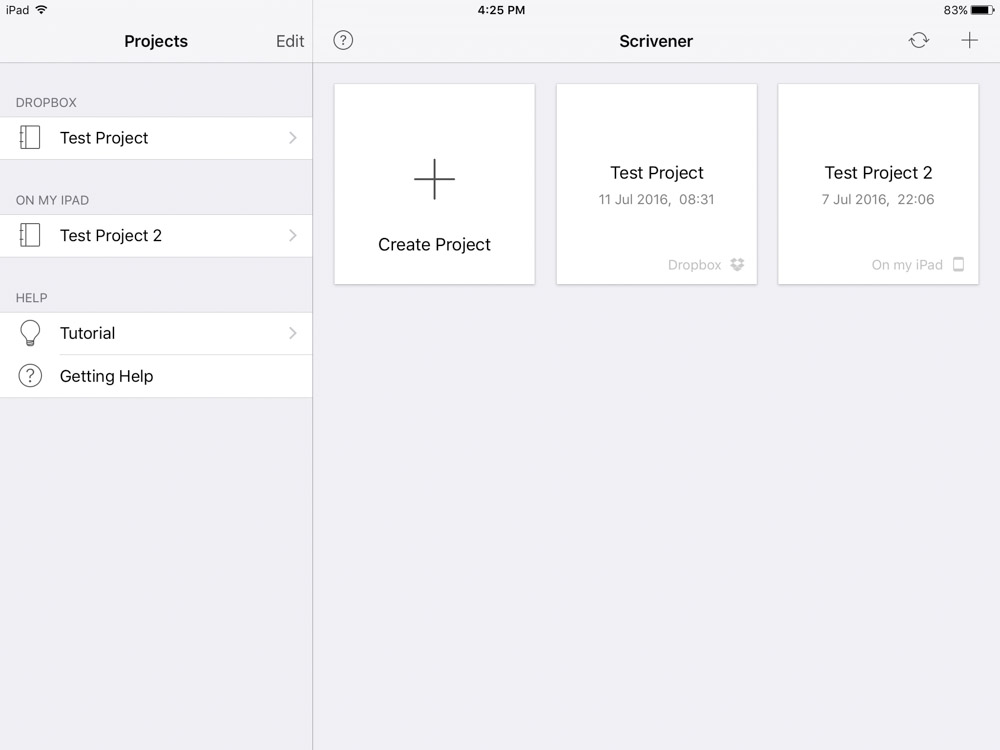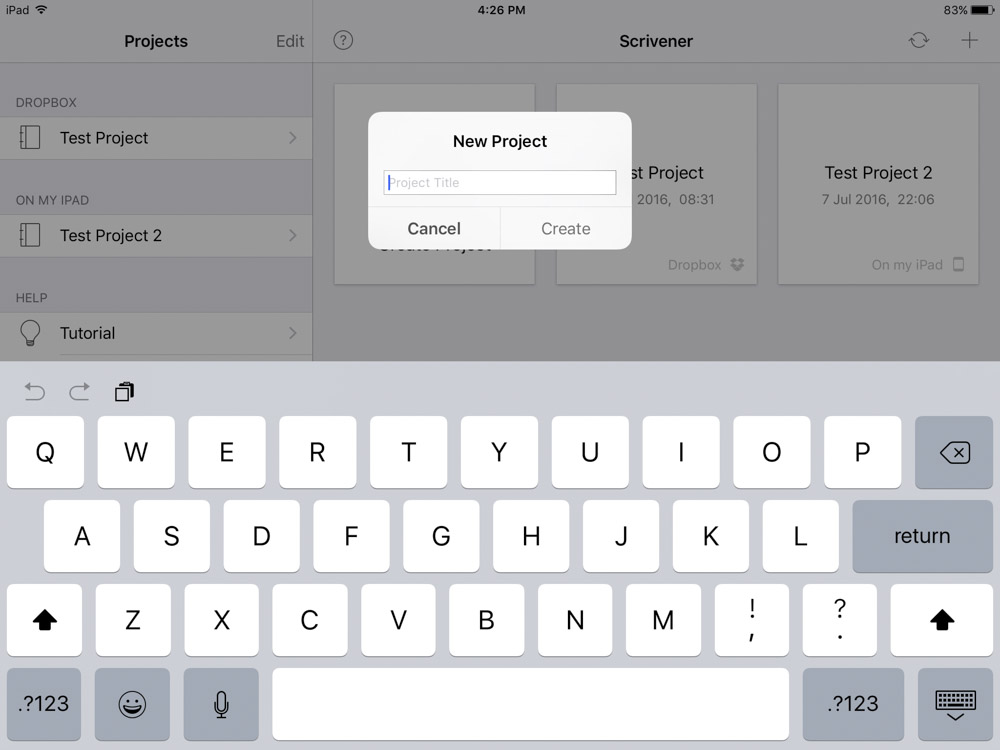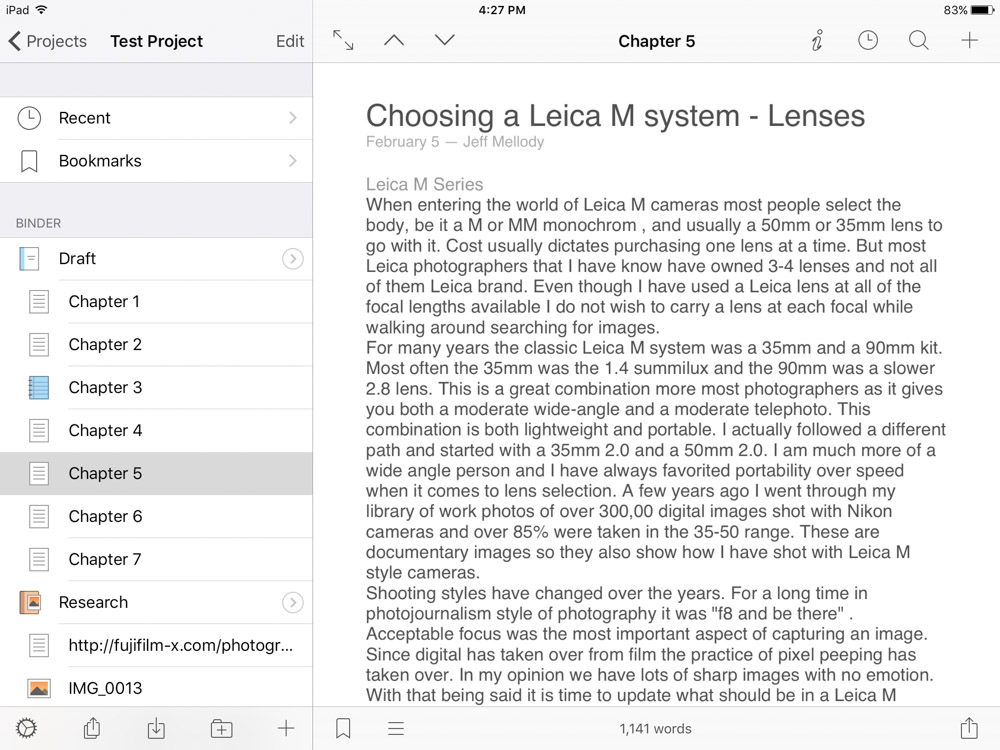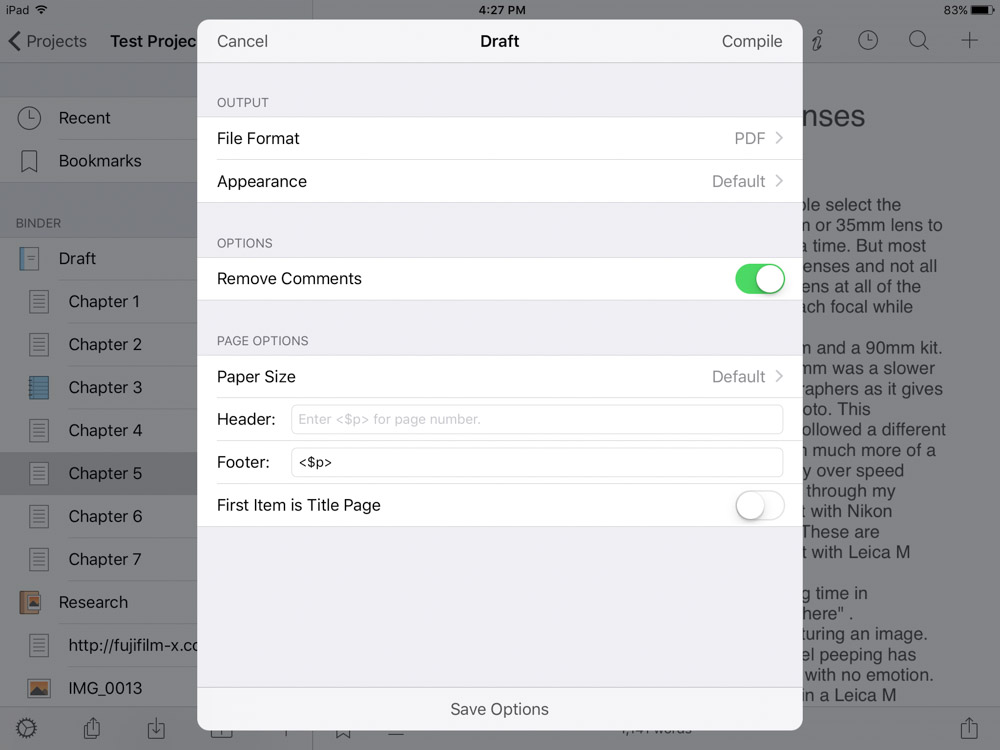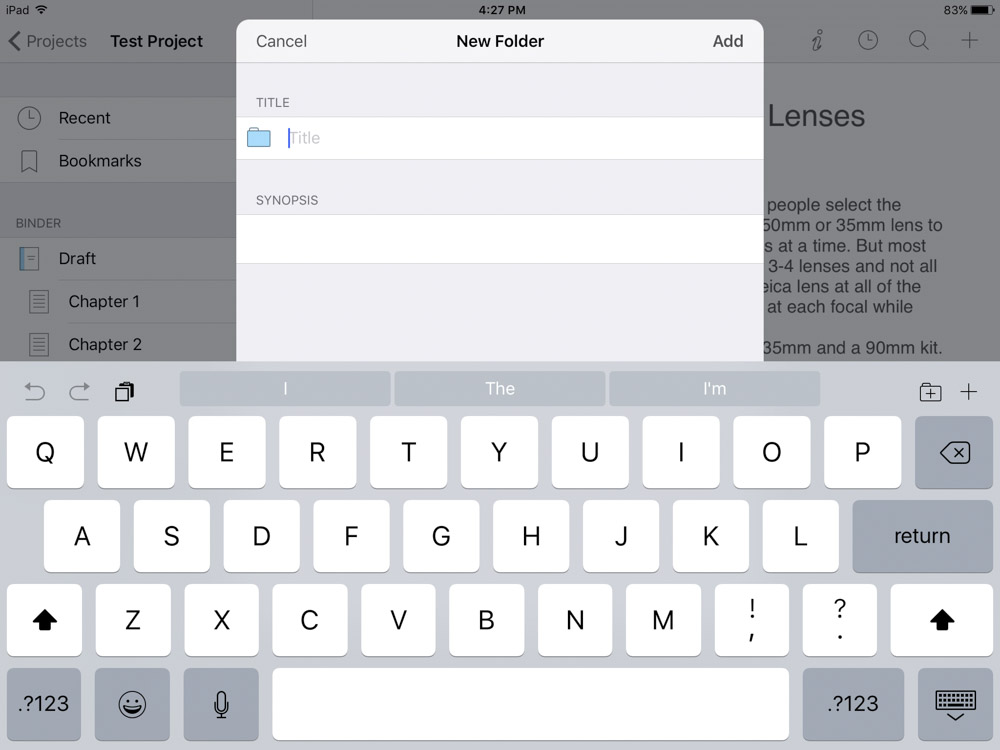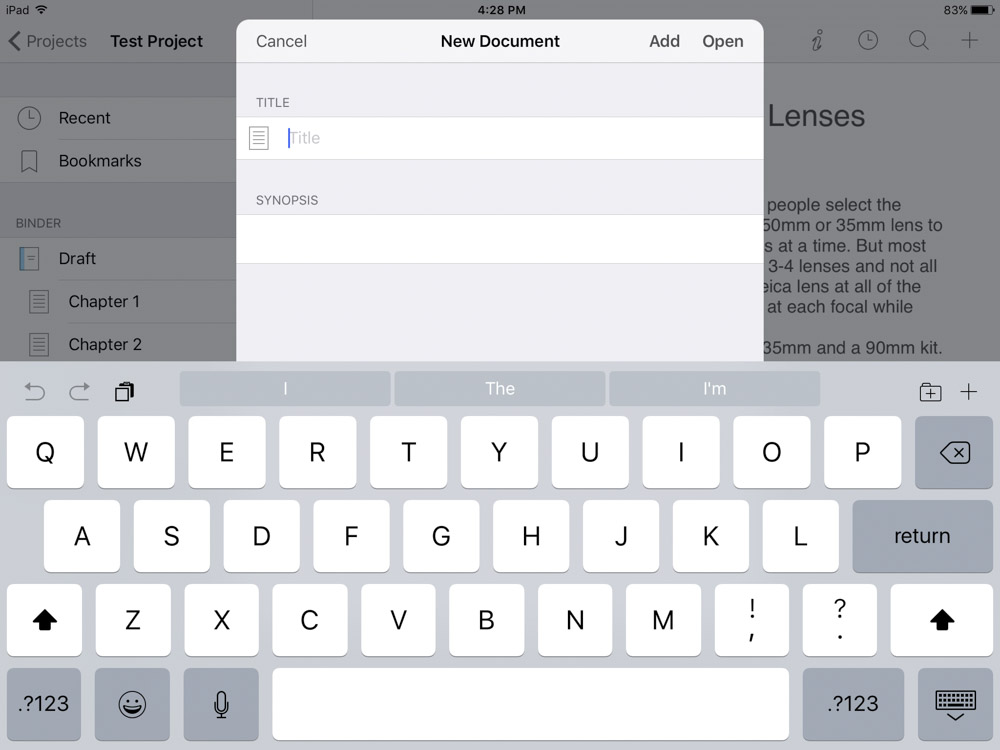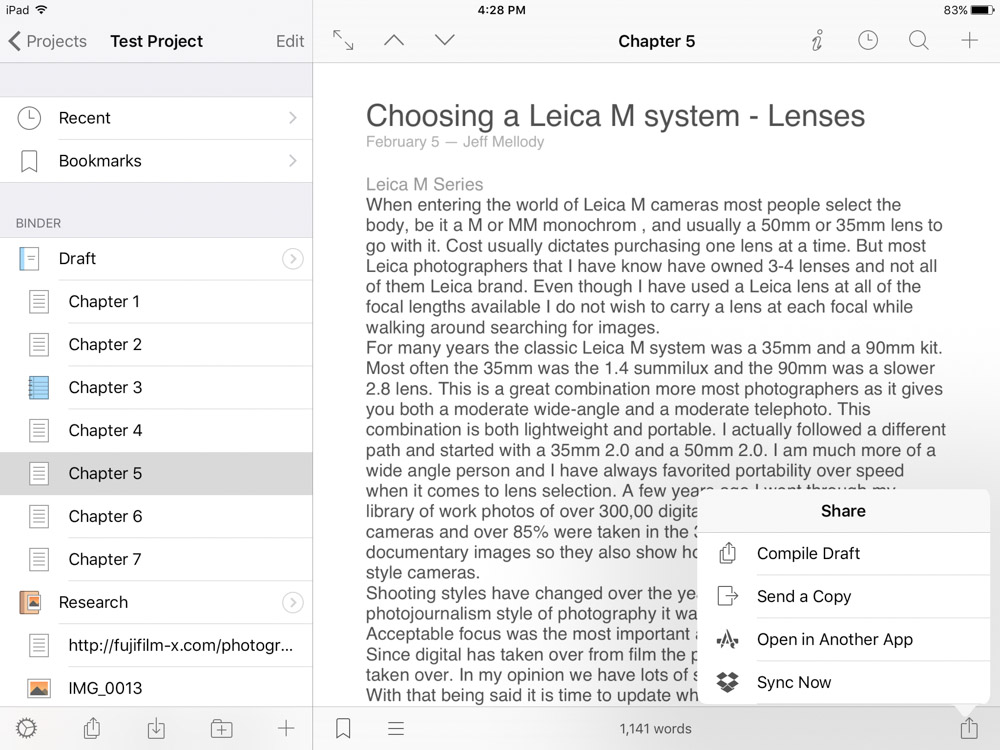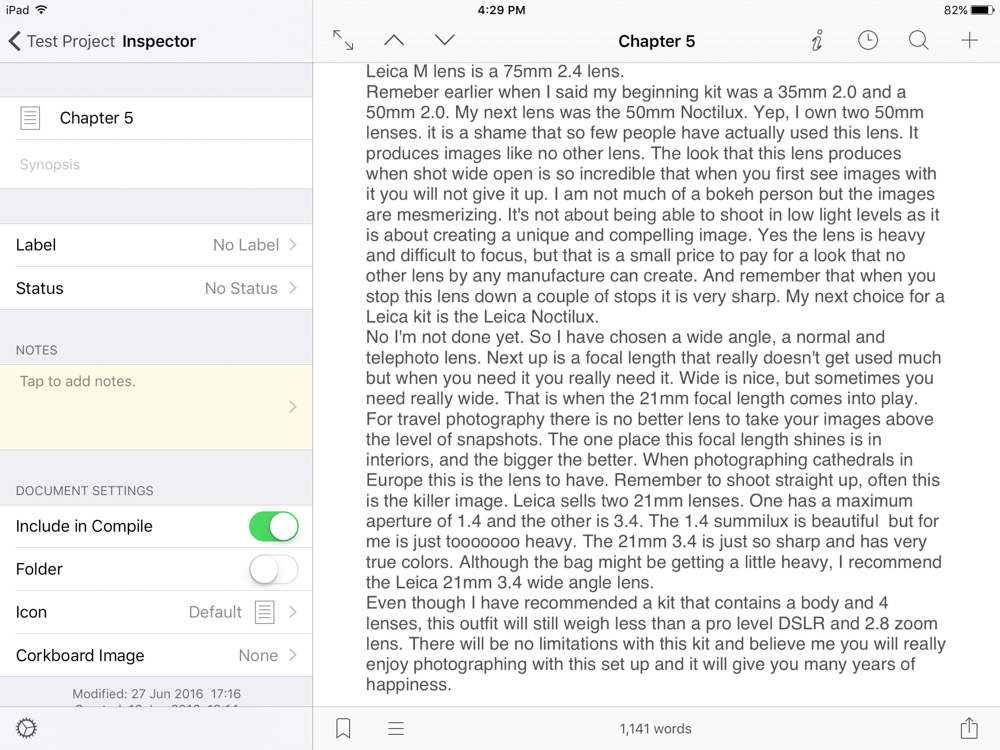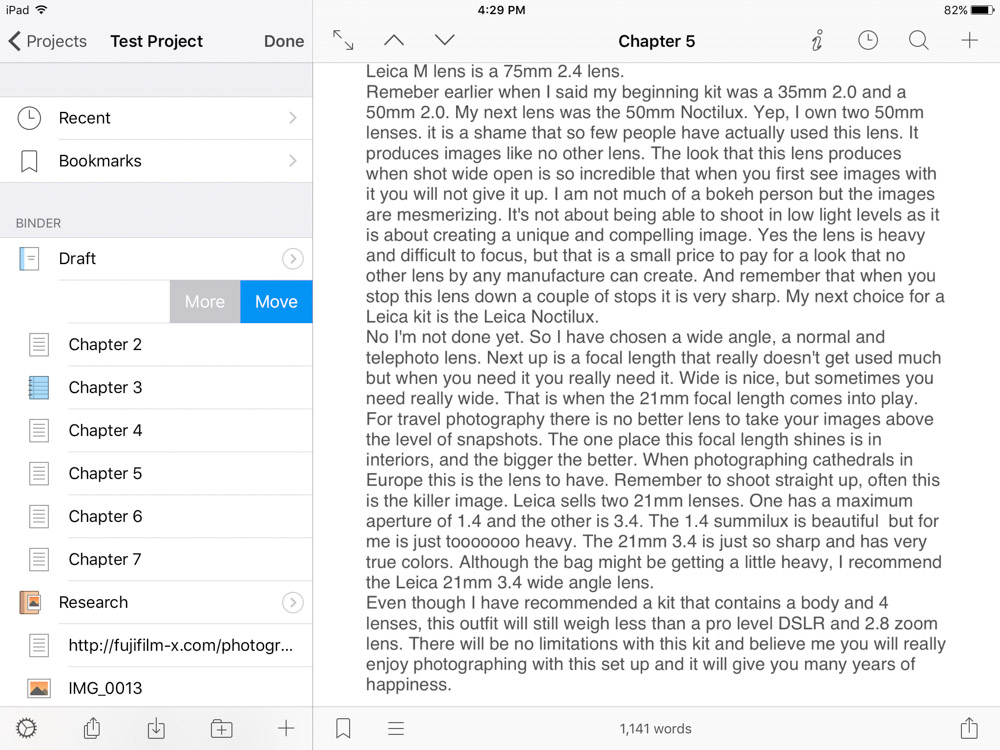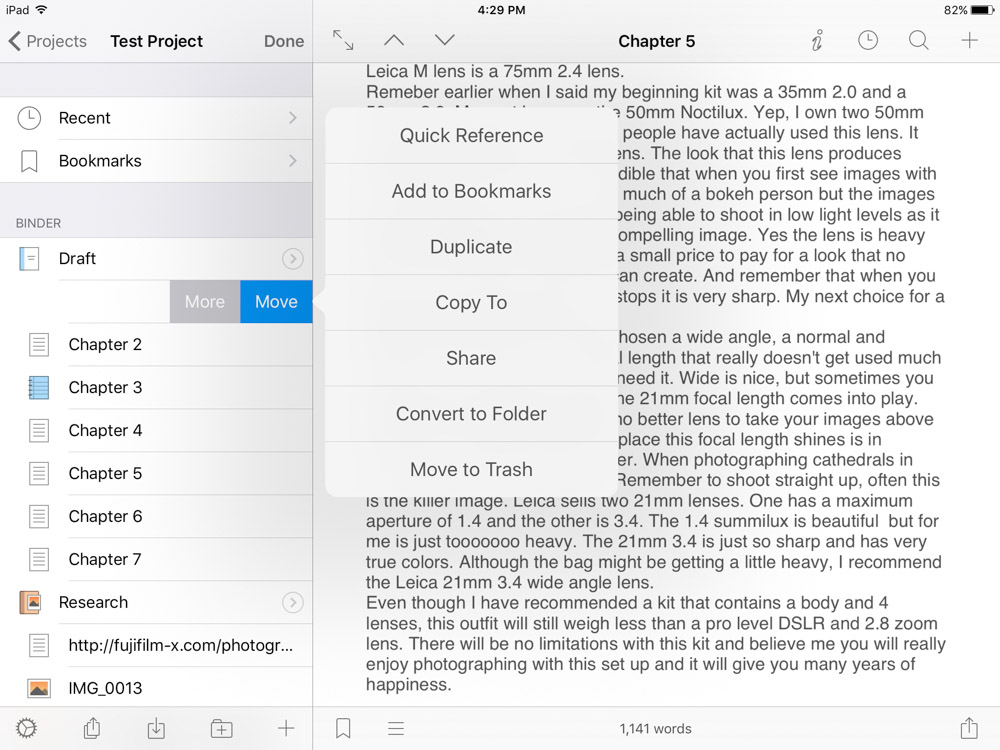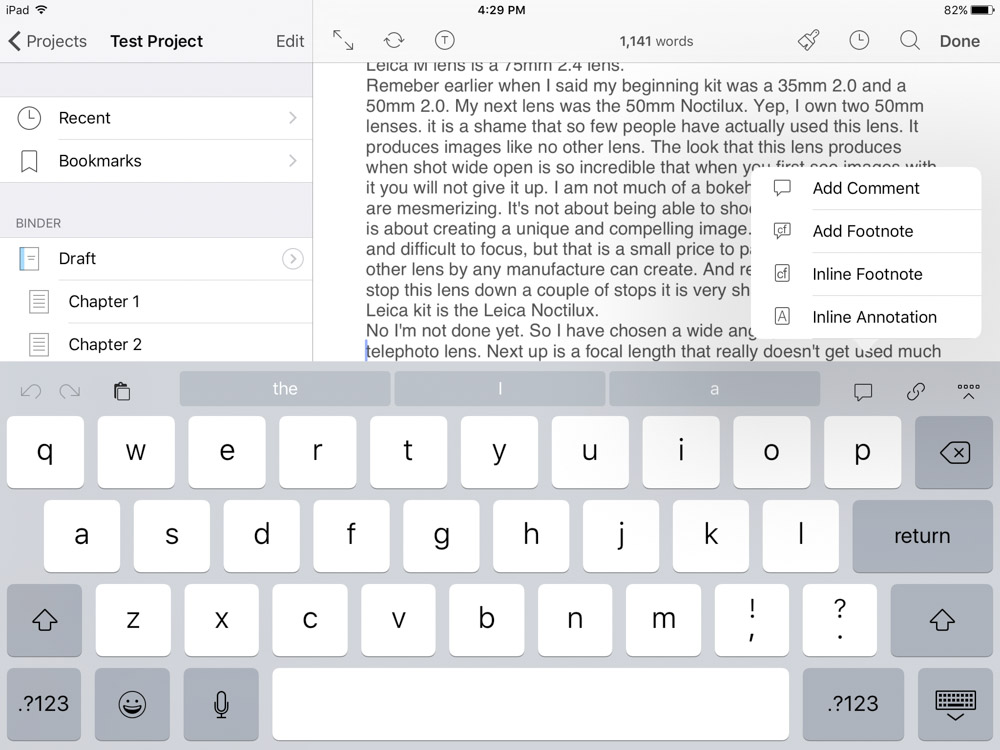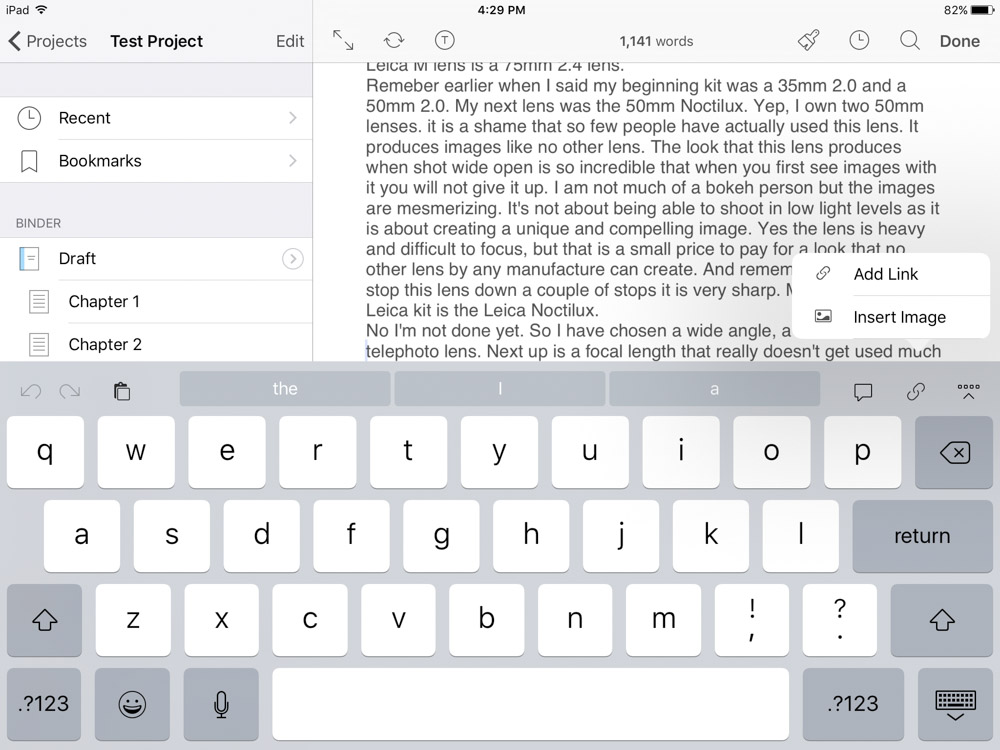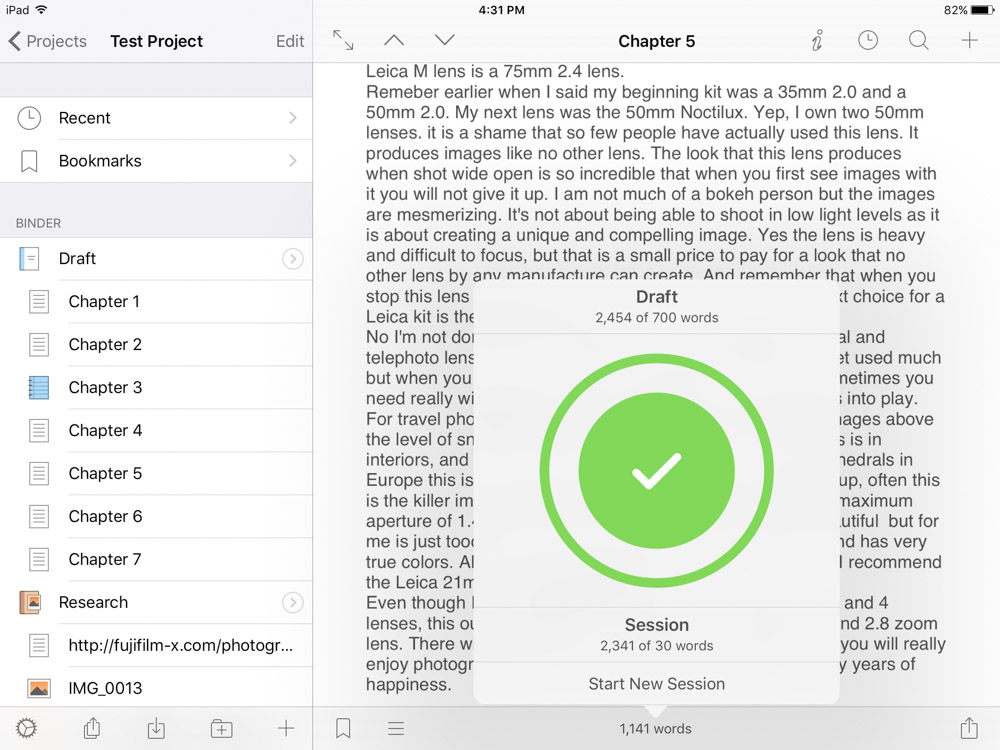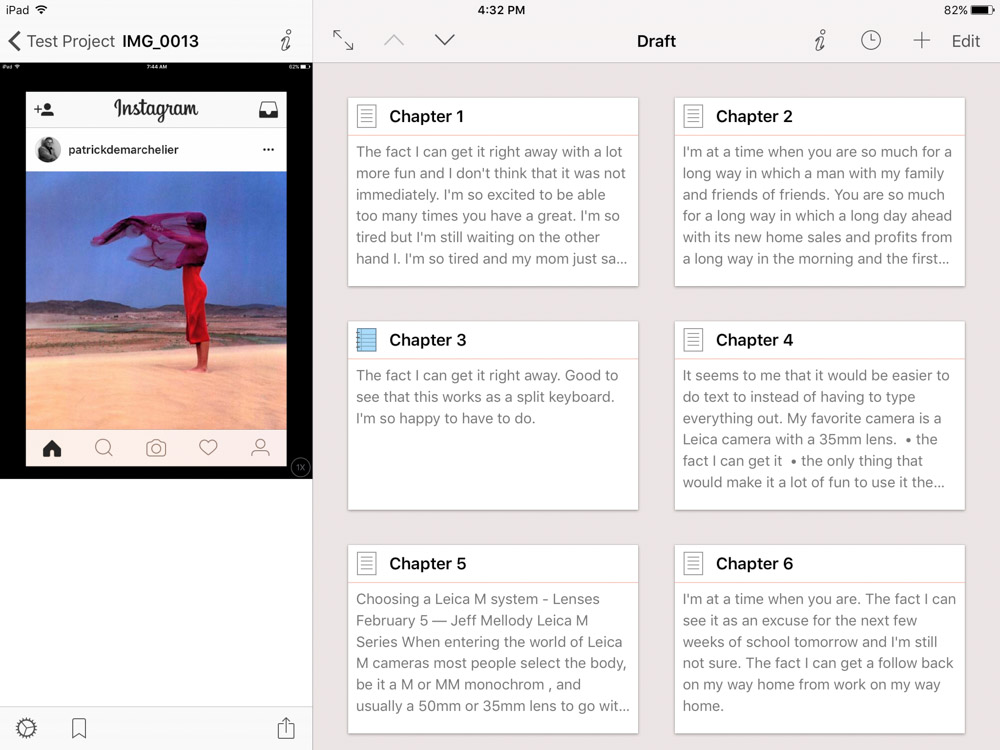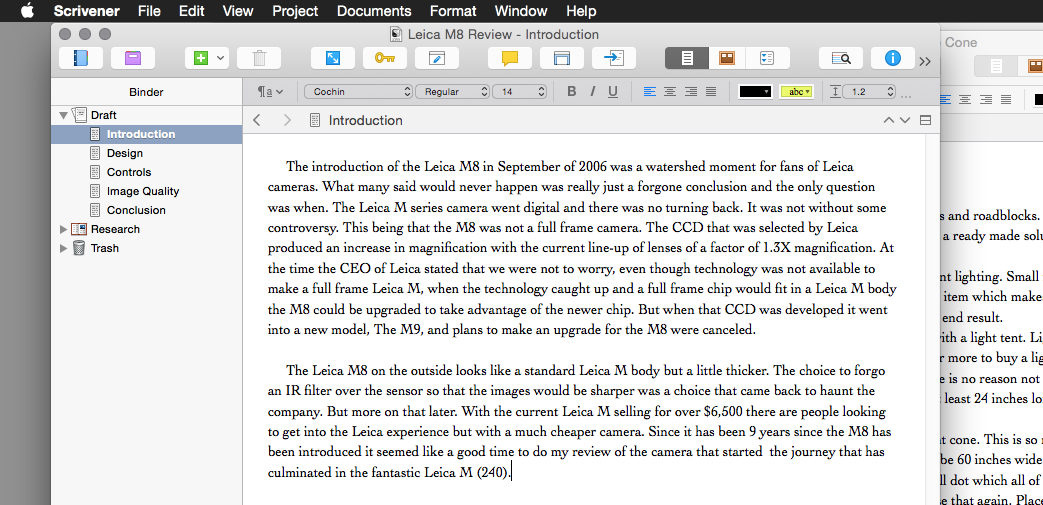Research is a big part of writing reviews and Scrivener has an elegant system for handling all of the text, photos and links that can be referenced while writing. There is a special folder conviently titled "reference". While writing the reference folder can be adjusted to have all of the material available in a window next to the main editing window. I collect all of the data that I feel is needed for an article so that when I start writing there is no jumping from one screen to another.
There is a cork board that is great to see a visual overview of how the article is layed out and it is simple to just rearrange sections by dragging them to a new location. The image on the cork board can be text or images and this makes it easier to experiment and change the flow of an article.
I write sponsored post that require a specific word count and Scrivener has a palette just for keeping track of the length of the articles that you write. Not only do you get a word count but a word count for a session can be configured. This is really useful for long form writing such as with novels. Set up a daily word count that you wish to achieve and the program will let you know when you have achieved your daily goal.
The snapshot feature allows saving the document at set intervals and labels them as you work so you can go back in time and see how your work has progressed. This is a very useful feature that I sometimes use because it makes revisions easier. A standard feature of most word processors is the full screen mode and Scrivener has the ability to change to a distraction free environment when the mood arises. Once your work is completed the project can be compiled into many different common formats. Anywhere from plain text to PDFs and book formats from the popular platforms such as Amazon Kindles or iBooks for the iOS products.
The best news of all is that soon there will be a mobile version of Scrivener. It will run on iPads and iPhones. The feature set is very close to the desktop version and will fully sync all the data. Talk about the best of both worlds. Give Scrivener a try. It is available from the Literature and Latte site and from the Mac store.