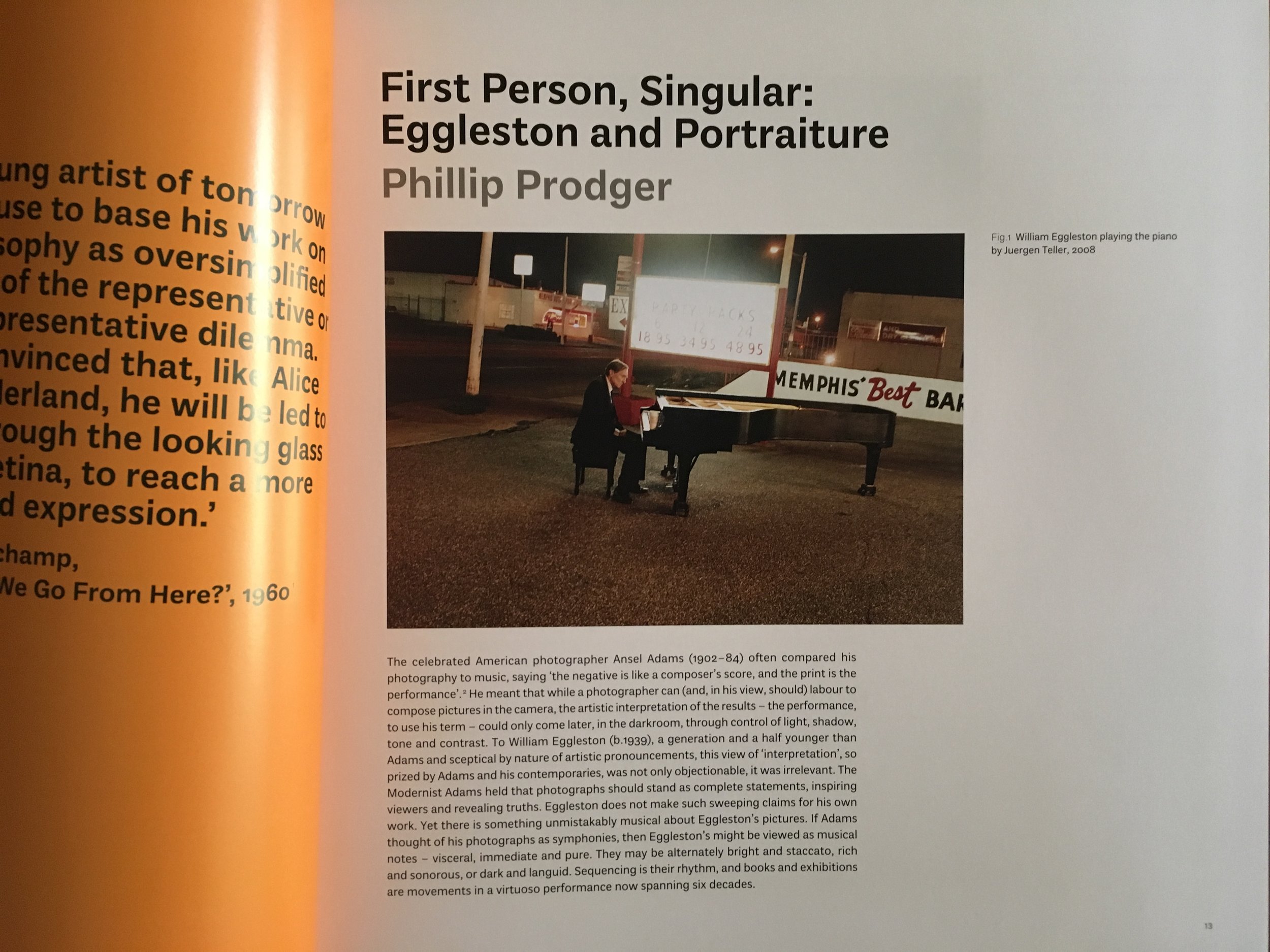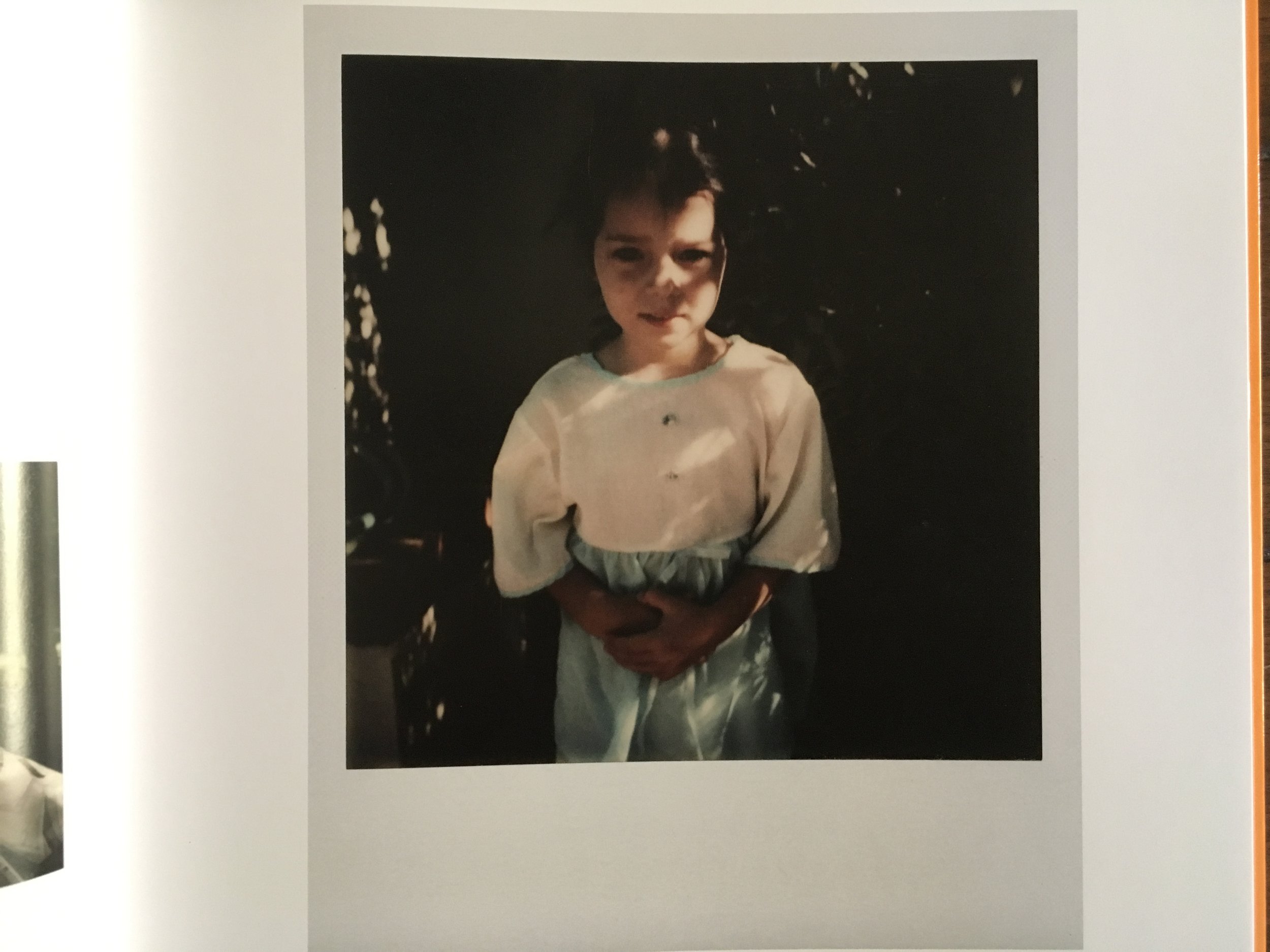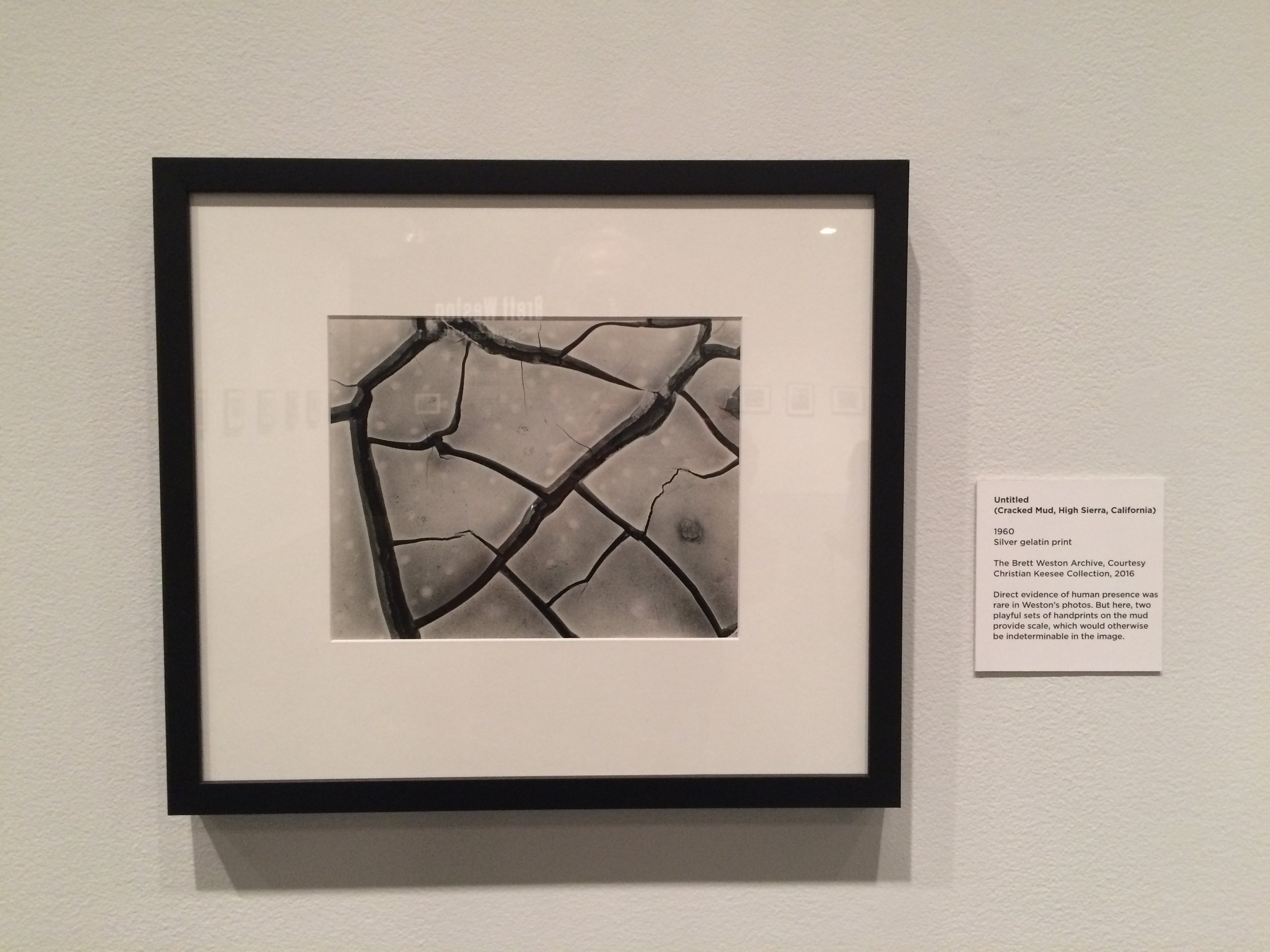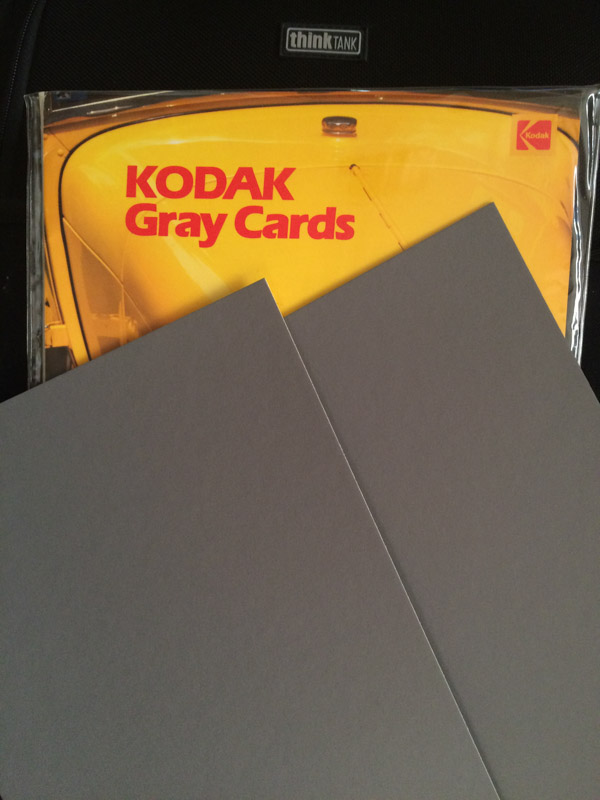I recently felt like doing a tourist day so we decided to visit the Aquarium of the Pacific in Long Beach. It is a well done attraction with lots to see and numerous interactive exhibits. I hadn't shot with my Noctilux in a little while so I switched lenses to try my luck. What a mistake that was. It was difficult photographing the fish as they swam around with a 1.0 aperture. It was simple with my iPhone but I was up for a challenge. After taking some shots of the little fish and not being happy with the results I settled on shooting Jellyfish. Shooting at the minimum focus distance so there was basically no depth of field. I tried Live view with my Leica M (240) as well using the rangefinder. Moving the camera froward and back while looking through the rangefinder seemed to give the best results. I really earned those images, and must say that I liked how they turned out. Using the iPhone with it's 28mm lens and auto everything gives great results but shooting with my Leica gave me more of a sense of accomplishment.
Leica M (240) with Noctilux 1.0
Leica M (240) with Noctilux 1.0
Leica M (240) with Noctilux 1.0
Leica M (240) with Noctilux 1.0